Screenshots
Get a visual overview of Cleanuparr's interface and features.
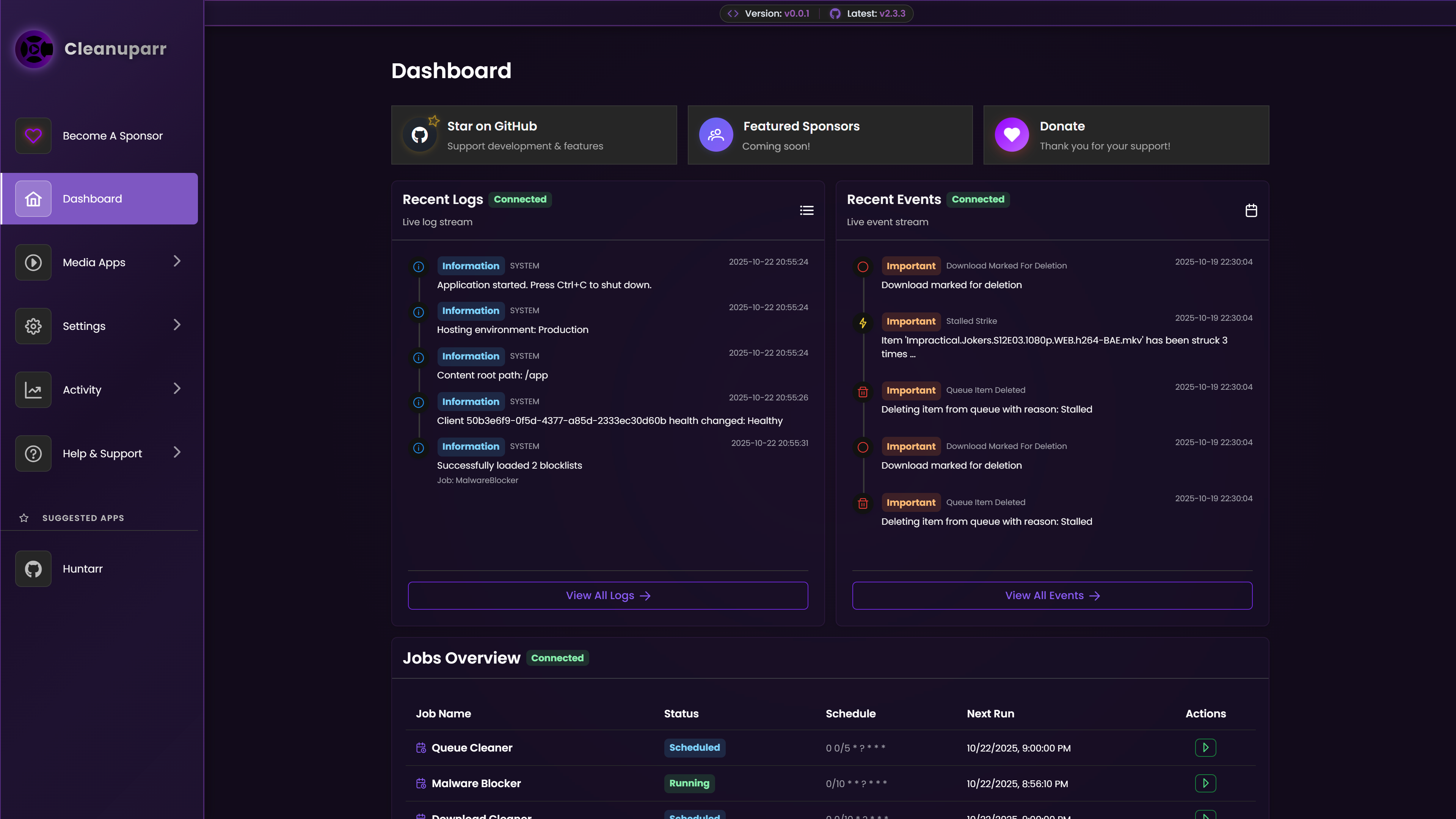
Dashboard Overview
The main dashboard provides a quick overview of all your configured jobs, their status, and recent activity.
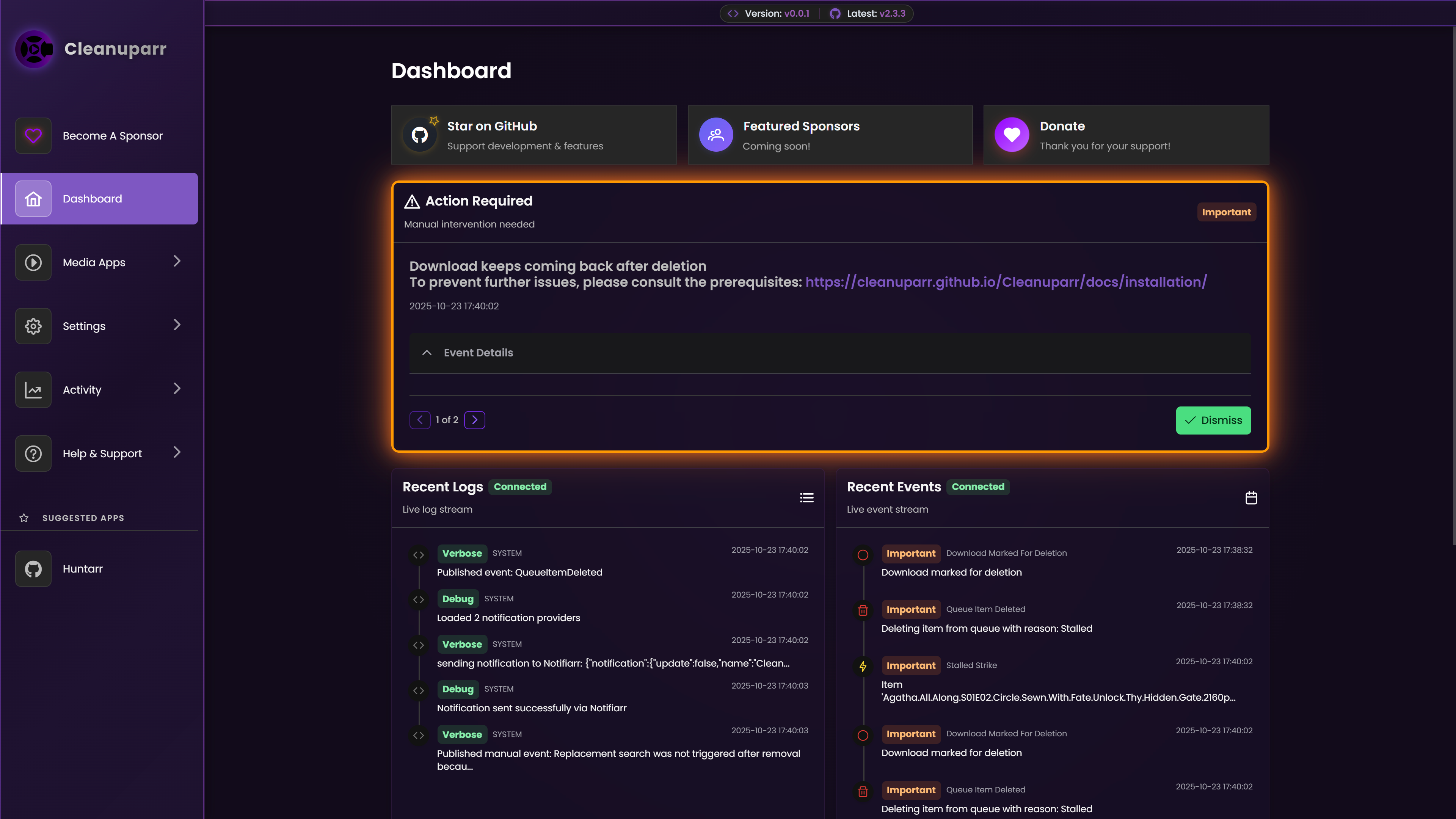
Dashboard - Manual intervention needed
The dashboard highlights messages that require manual intervention, such as settings that need to be configured or items that need manual searching.
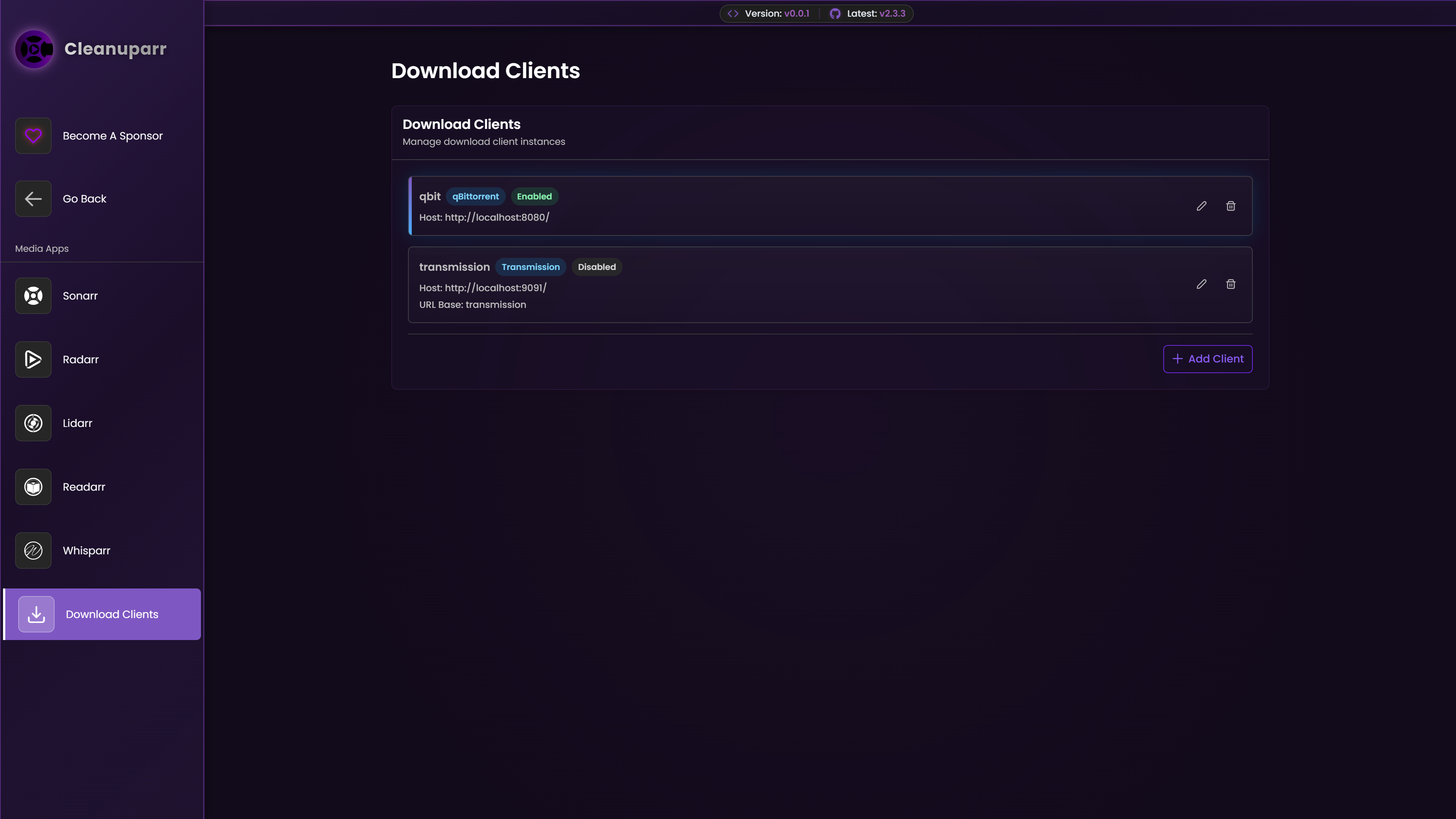
Download Clients
Configure and manage connections to your download clients.
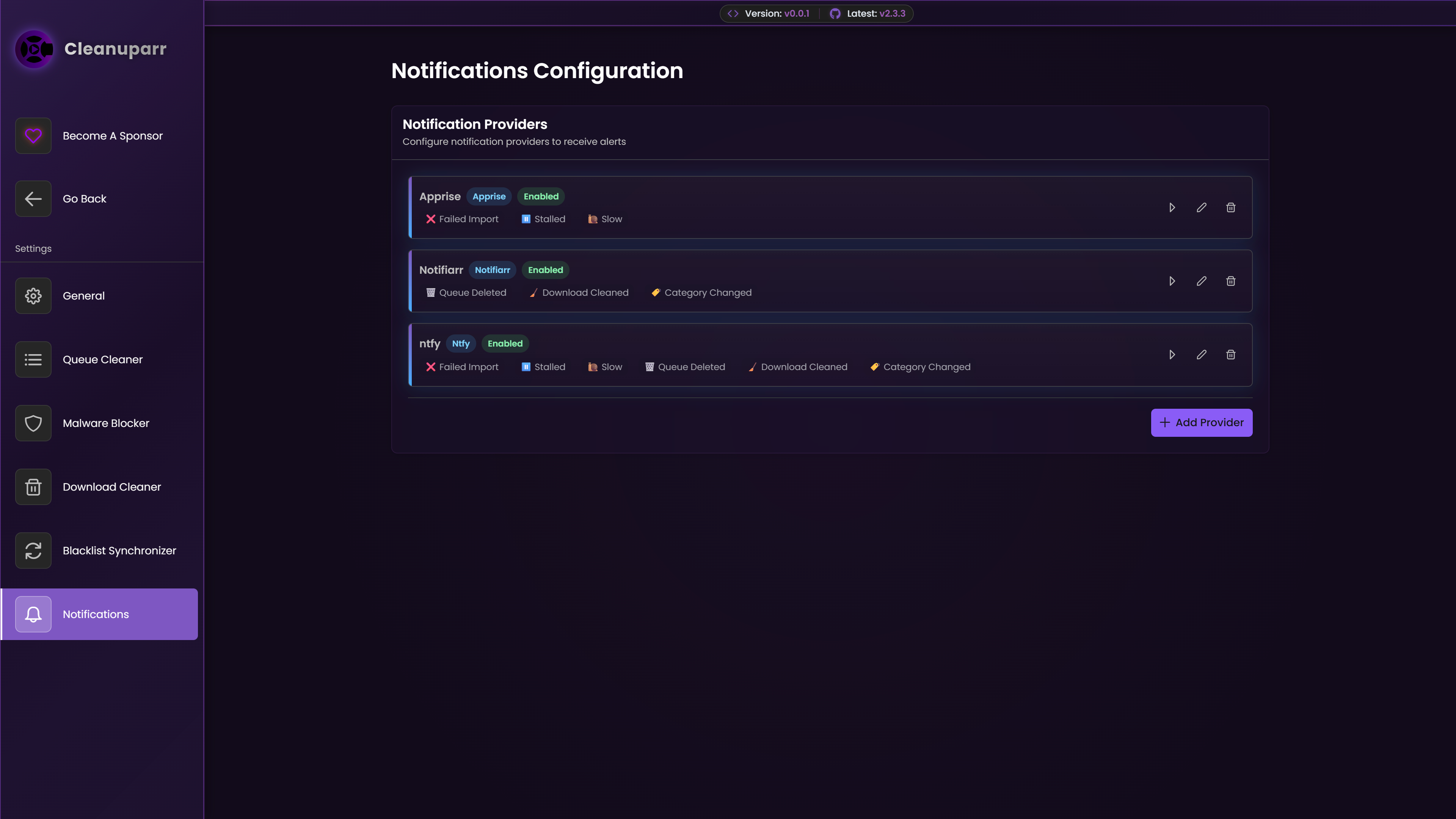
Notifications
Set up notification providers like Apprise, Notifiarr, and Ntfy to stay informed about actions taken by Cleanuparr.
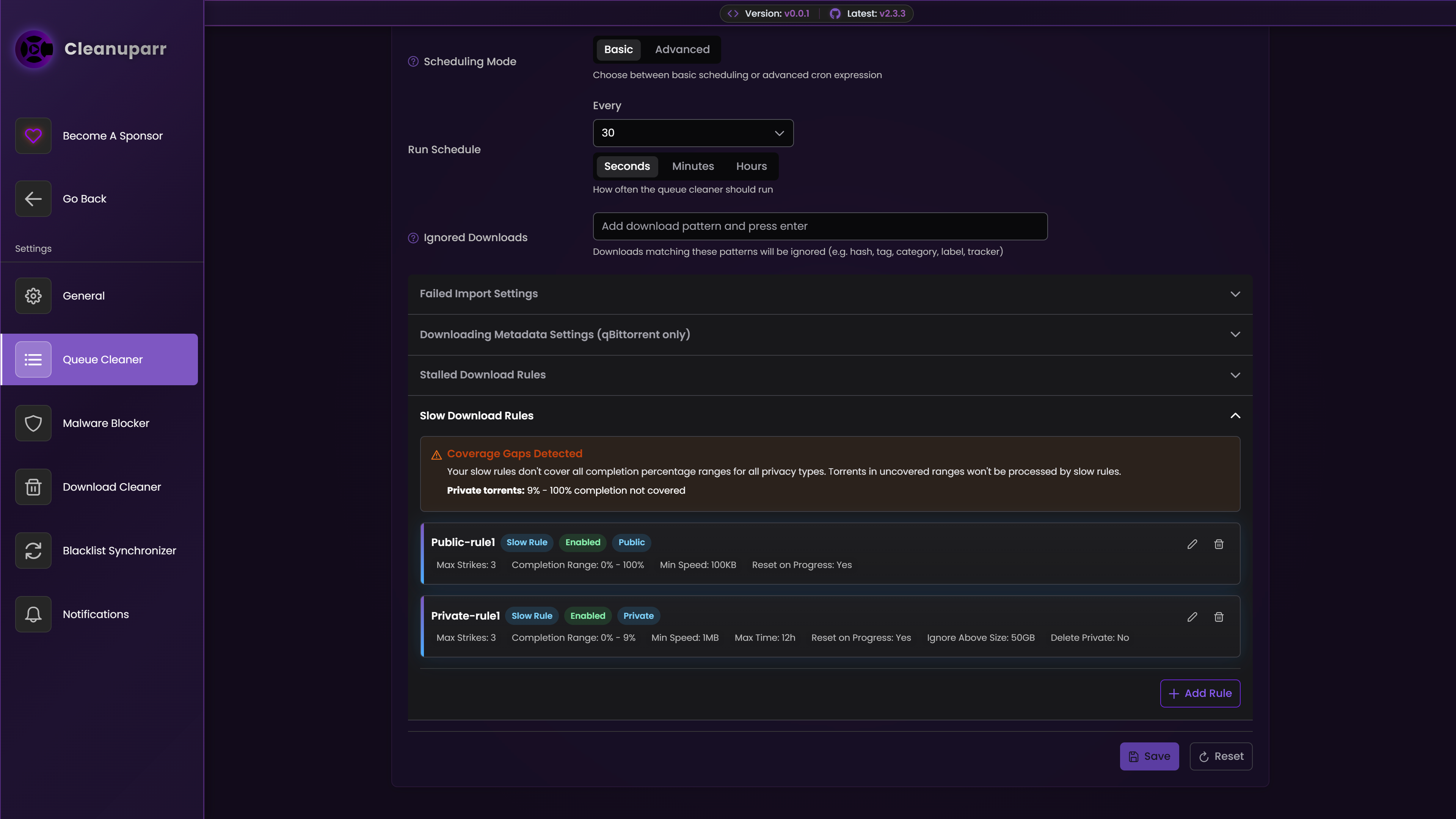
Slow Speed Rules
Configure rules to handle downloads that are progressing too slowly. Set speed thresholds, intervals, and strike limits.
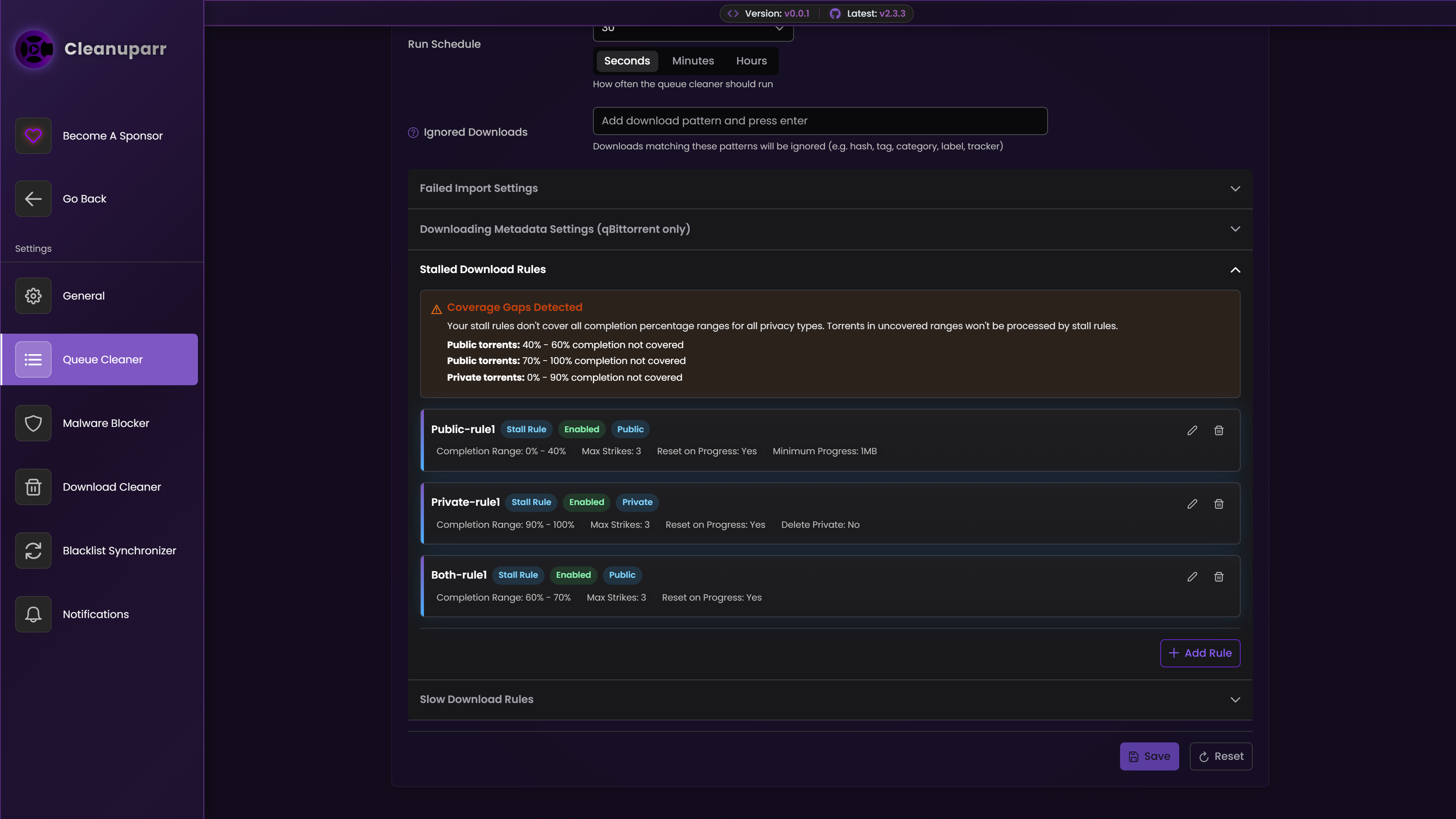
Stall Detection Rules
Define rules to detect and handle stalled downloads. Configure time intervals and conditions for striking or removing stalled items.
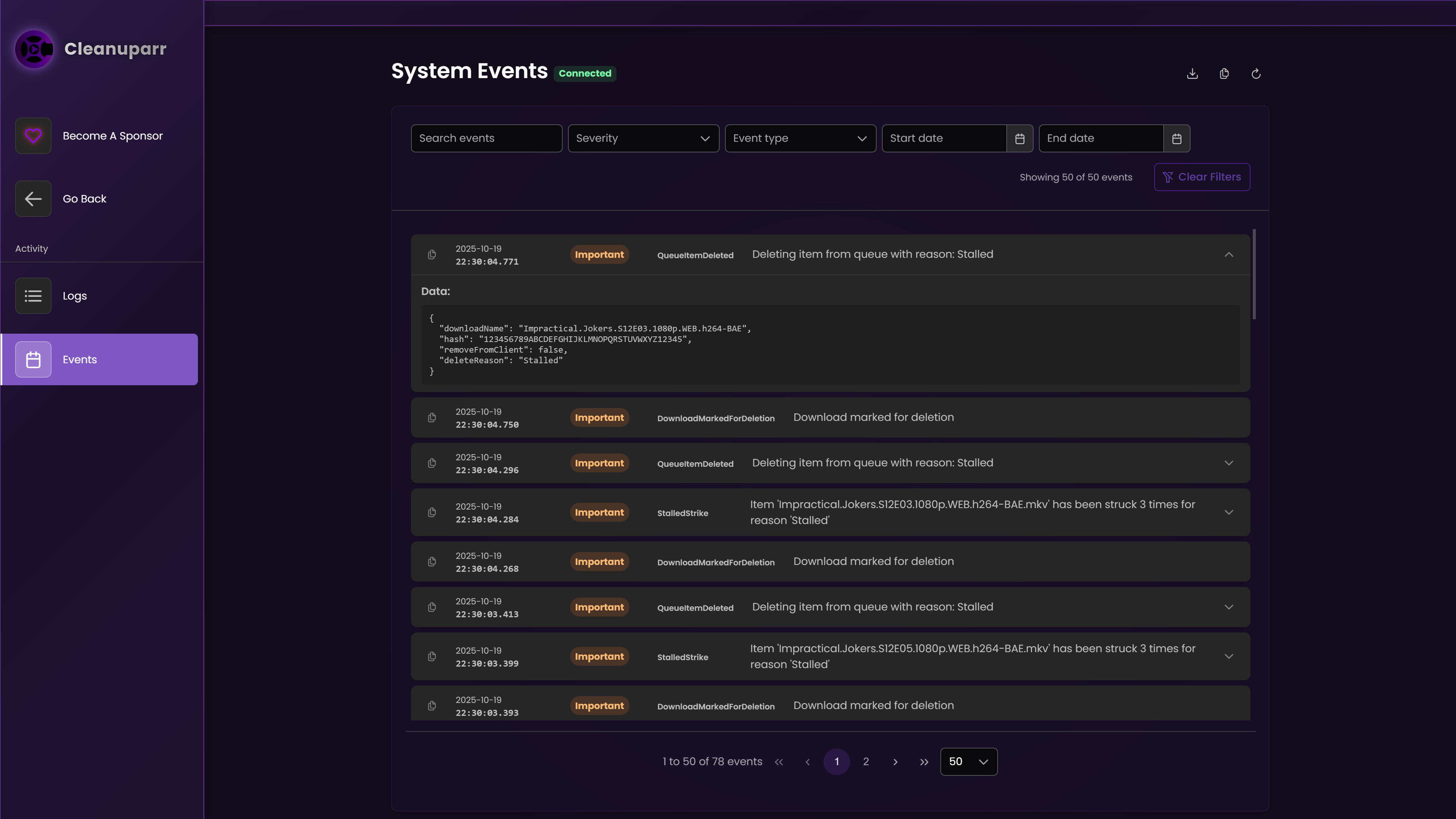
Events & Activity
Track all actions taken by Cleanuparr including strikes issued, downloads removed, and searches triggered. Filter by event type, job, or time period to understand what happened and when.
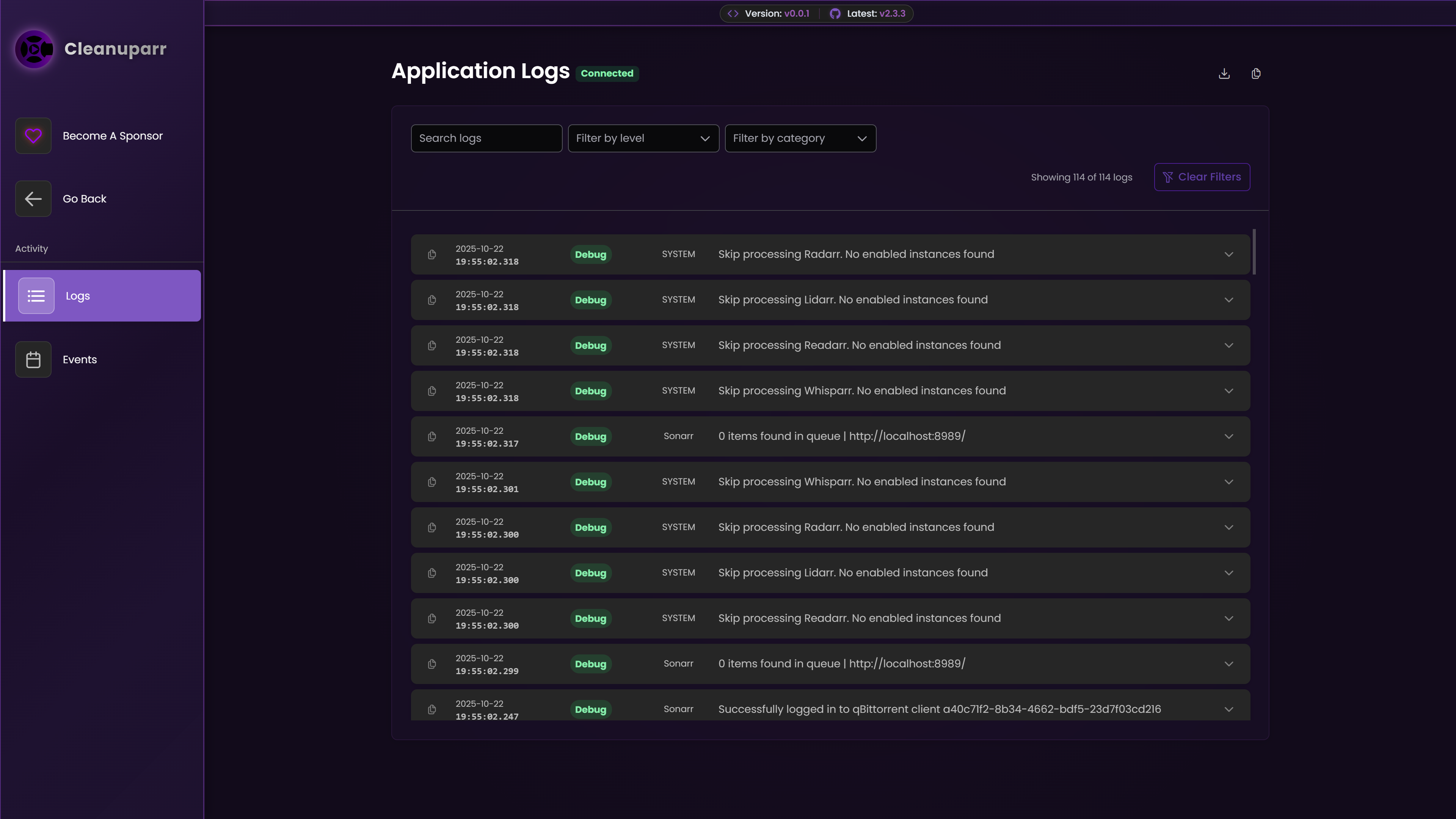
Logs Viewer
Access live application logs directly from the web interface (only the latest 100 entries are kept). Filter by log level, search for specific messages, and troubleshoot issues without accessing the server console.